We are always here to help
We believe it's important to know when your competitors launch new products, add new features, change pricing or make other changes to their business. We also believe its helpful to know when your key business partners and customers make changes to their business. Very simply, our service automatically monitors all the companies allowing you to track competition you are interested in and alerts you to these important business changes.
We have customers in almost every sector, for example financial services, retail, engineering, manufacturing & technology. These customers use our service to monitor the companies they are interested in all over the world. Marketing, product development, management, customer insight are just a few of the departments that use our service.
Your customers are now globally connected and expect to be able to find, review and purchase product online. If your customers are reviewing the competition, so should you. Otherwise, you risk being out maneuvered by your competition. Our service makes sure you keep one step ahead of the competition. Whilst companies have been monitoring their competitors manually, our service allows you to fully automate the monitoring freeing up time to focus on the market intelligence the service provides.
Our service is cloud based, so you do not need to worry about installing any software. Simply tell us the companies you are interested in. We then create an account and setup the monitoring for you normally within a day or two.
There are no limits to the number of companies or web pages that you can monitor.
Every customer has different monitoring requirements. Our pricing is tiered based on the number of companies and web pages that you wish to track.
Our service is used to track web sites all over the world. The service works with all languages. In addition, our service appears to be a local visitor to foreign web sites, so we do not get redirected to a different view. This is important as many sites display different web pages based on your location.
No - our service appears to be a normal visitor to their web site. In addition, we only monitor information in the public domain. Our service checks the company web sites once a day although this can be increased if required.
Yes - we have an Android and iOS app so our service can be used on mobile phones and tablets.
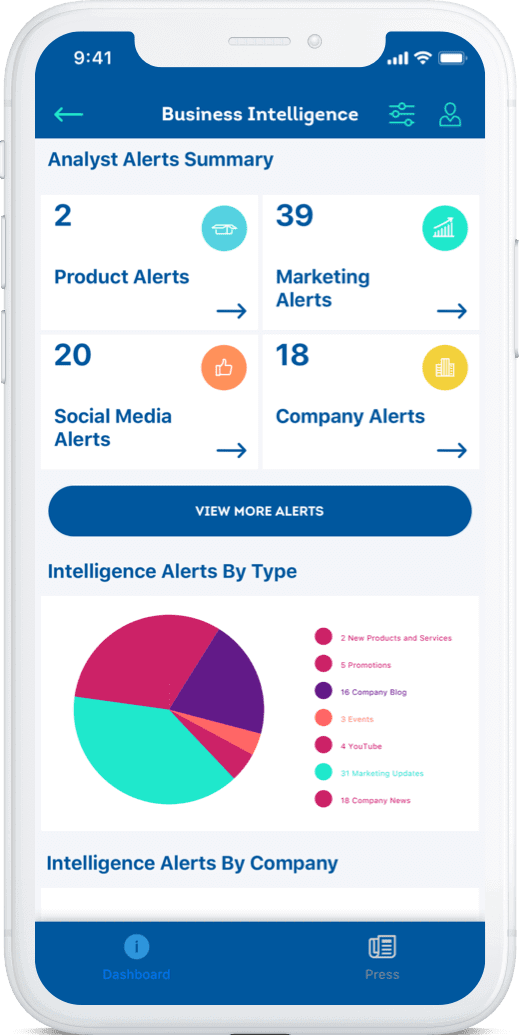

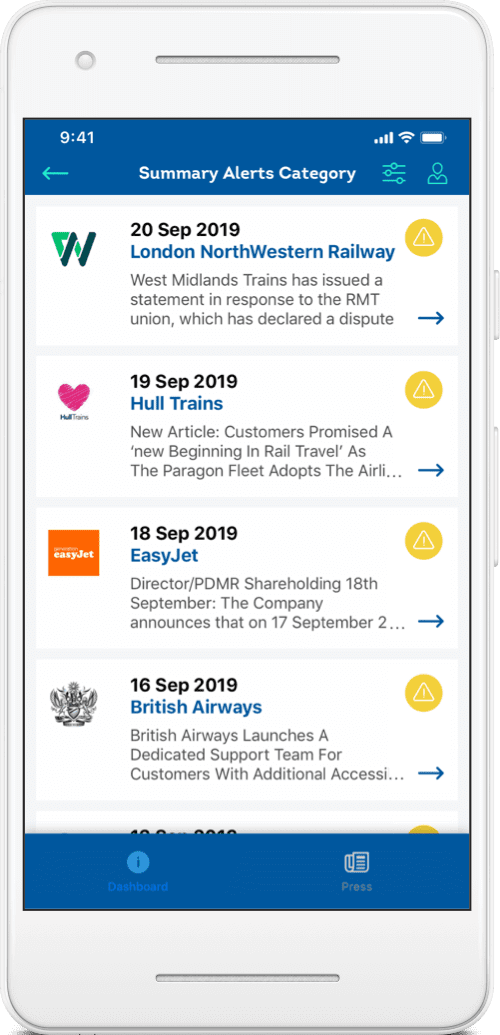

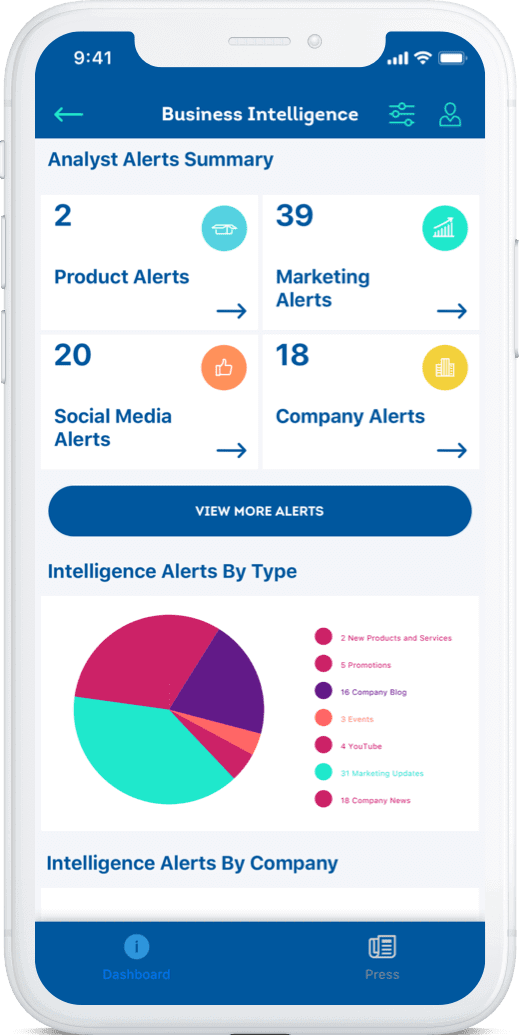

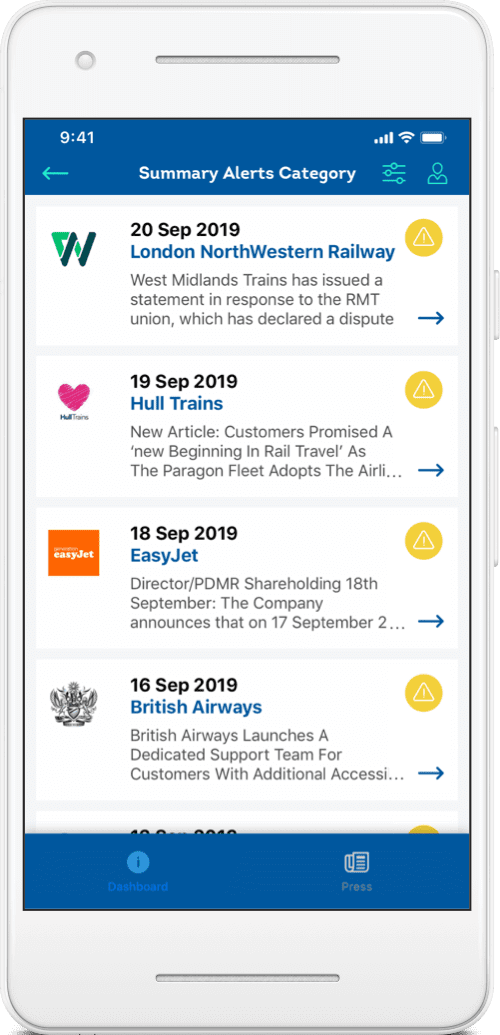

To access your account, simply use the unique login details we provide you and head to our website to log in. Once you’ve logged in you can access all your insights and findings via the easy to digest dashboard. This shows all the intelligence alerts grouped into categories - product alerts, marketing alerts and company alerts. We will send you daily alerts which can be easily shared and discussed with colleagues through the platforms collaboration portal.
Alternatively, you can access your account on the go. Download our app WMC Go, available to all users on iOS and Android. Simply download from the App Store or Google Play, and use your login details as described above.
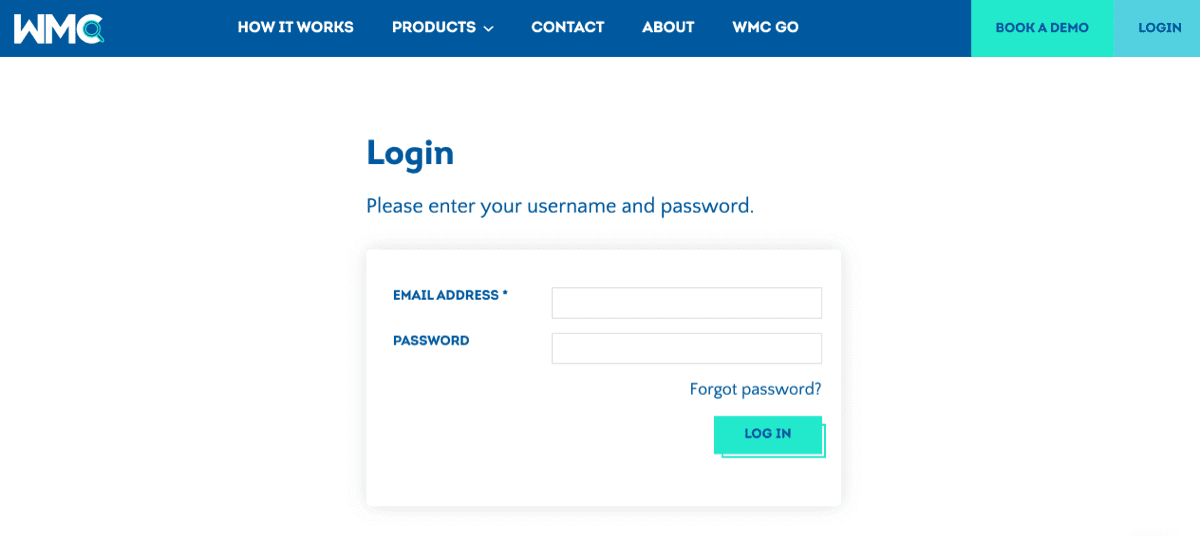


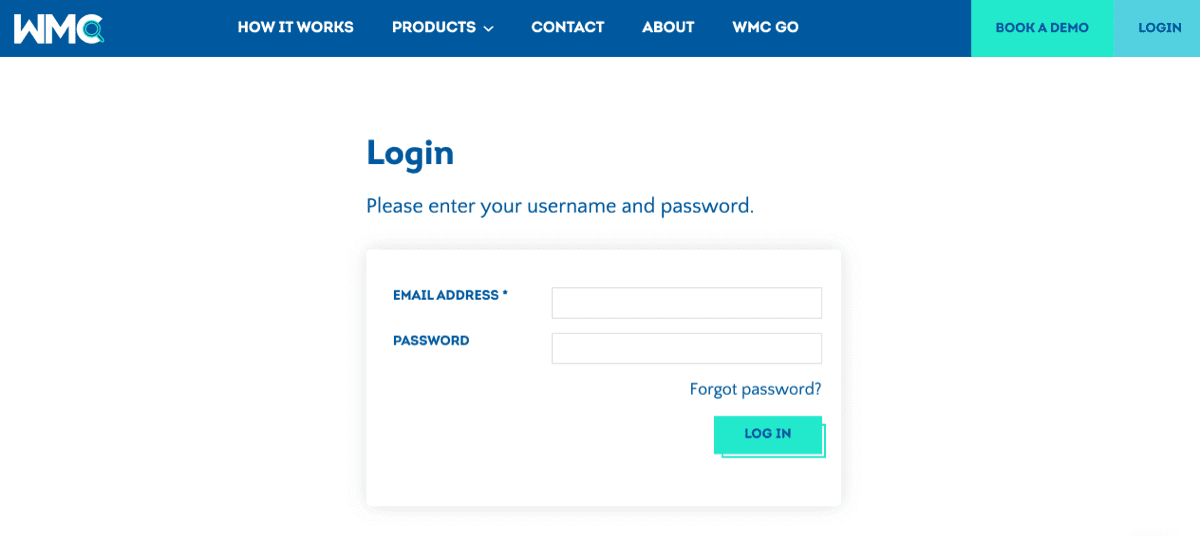


To reset your password, head to the top right corner of the site and click on the login button, this takes you to the log in screen. You can then click on the ‘Forgotten password?’ link, enter your email address and hit the ‘Submit’ button to reset your password.
To change your password whilst logged in, head to the drop down button in the top right corner, choose the ‘Change Password’ button and fill in your current password, followed by your chosen new password.
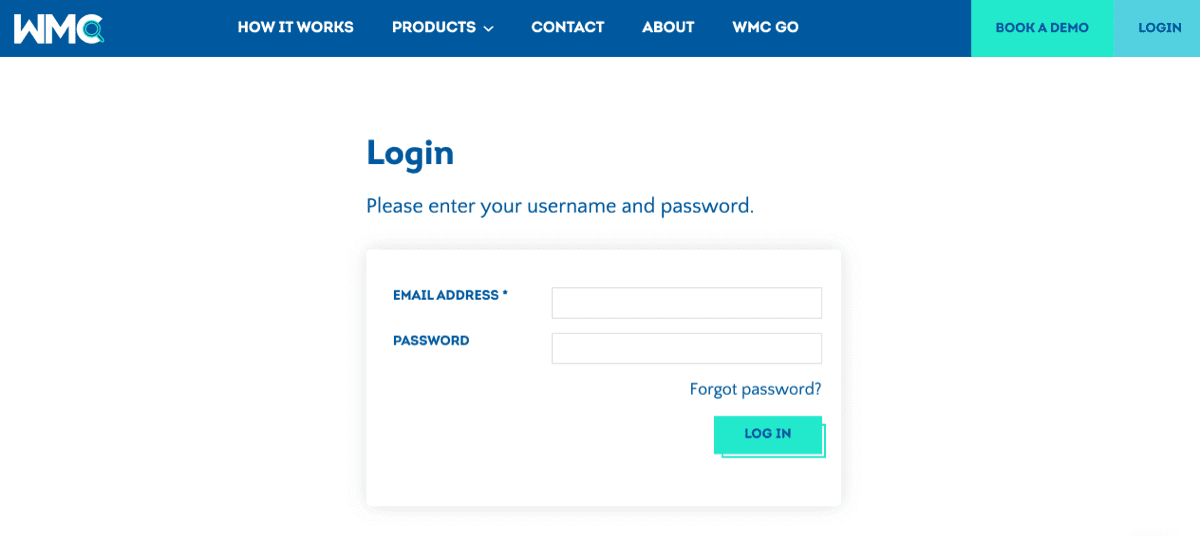
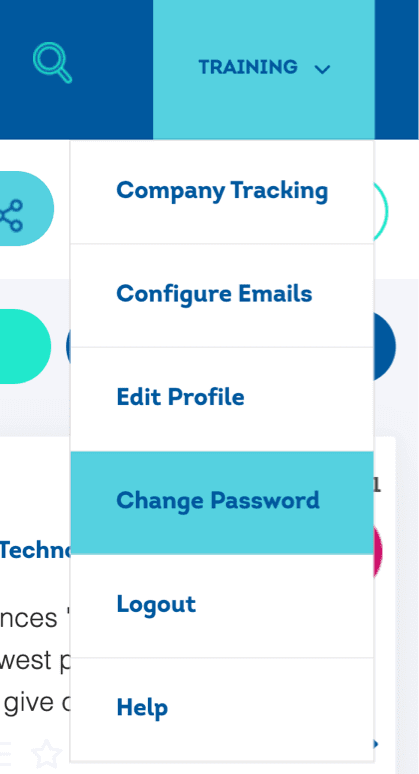
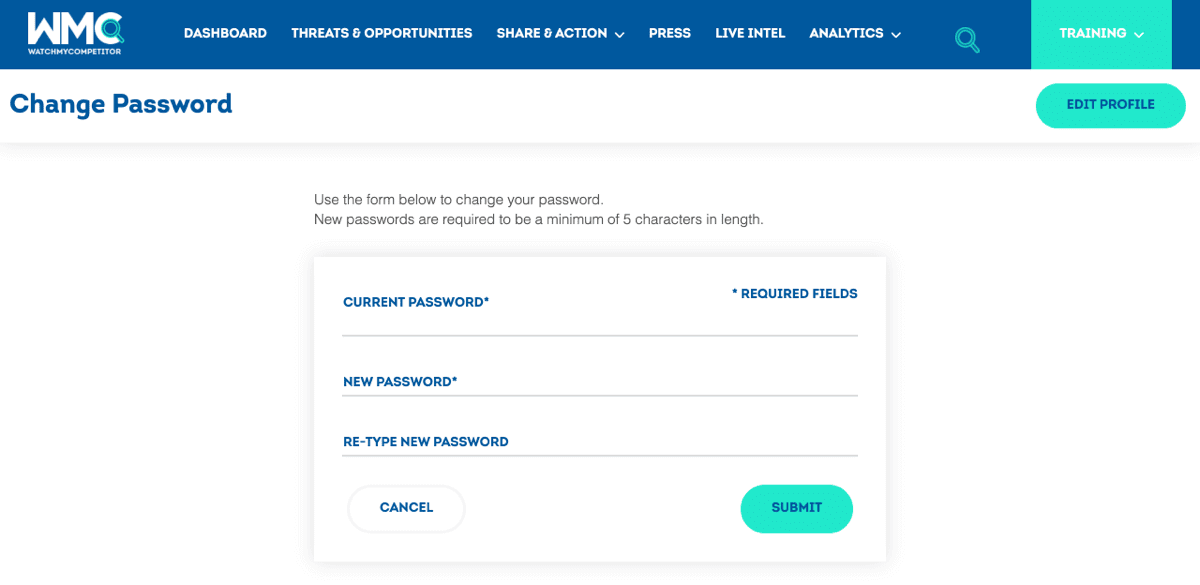
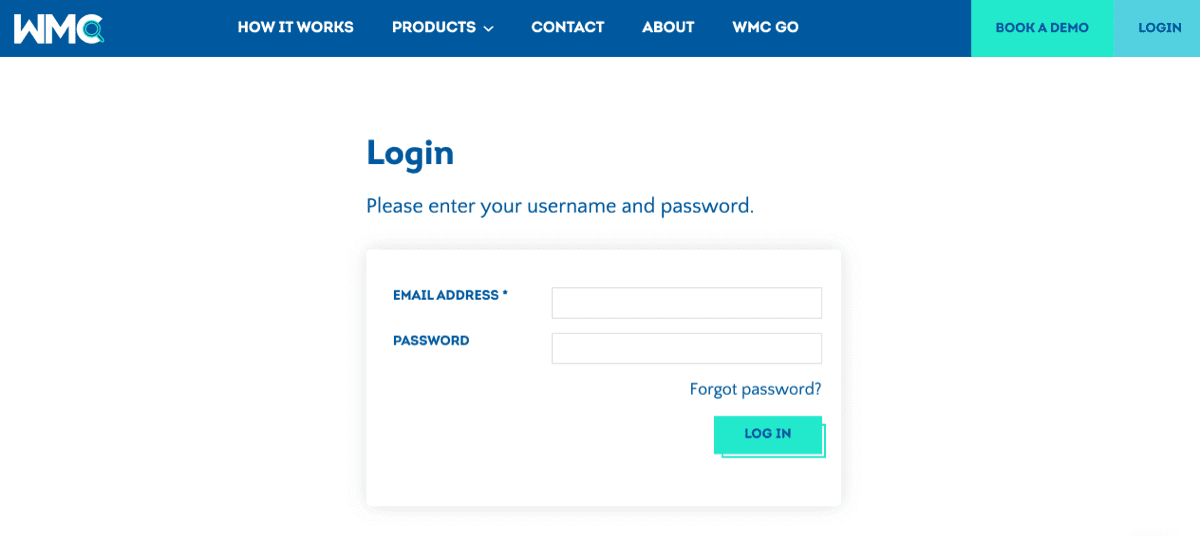
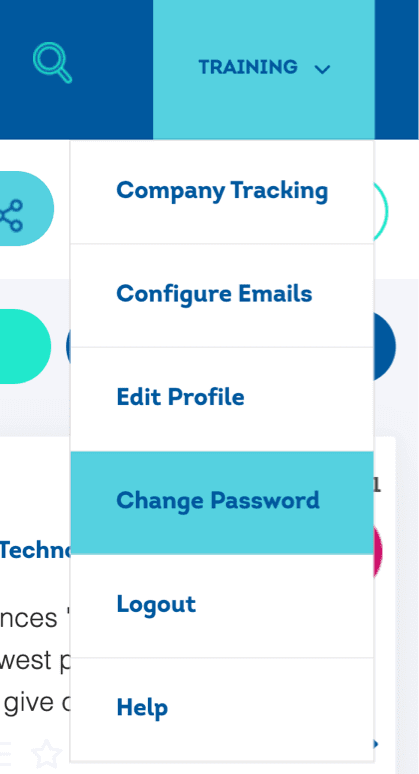
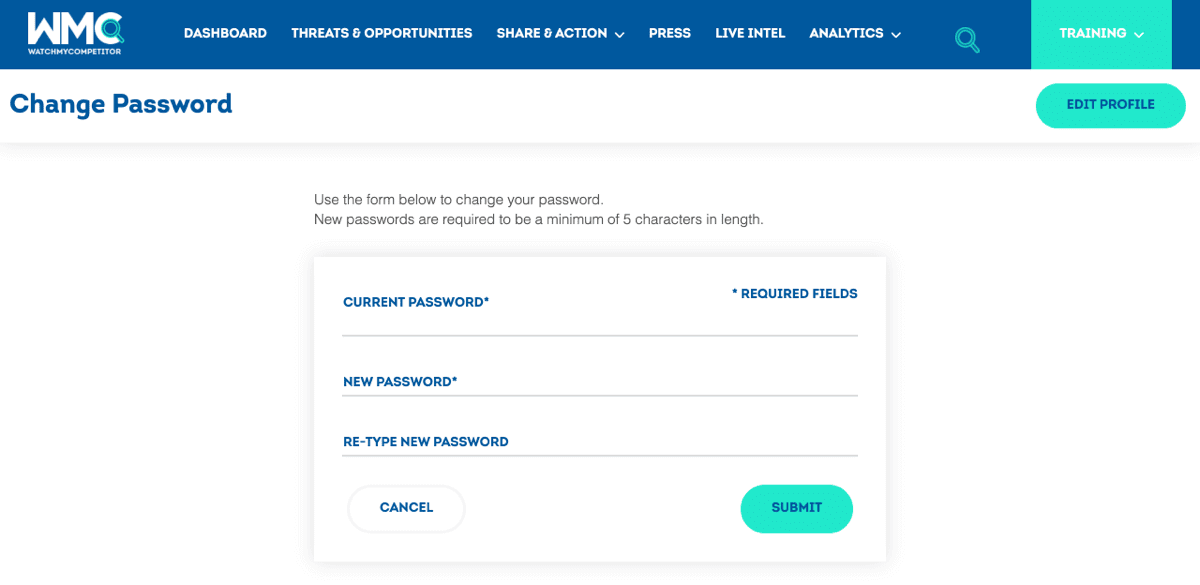
Once you’ve logged in, you are taken to your Marketing Intelligence Dashboard. This shows all the intelligence alerts grouped into categories - High Priority, Analyst Alerts Summary and Marketing Analytics.
At the top of the screen you will see your High Priority Alerts. These have been put through by you account analyst who has deemed these the most relevant to your day. The criteria was discussed for this was discussed when you were on boarded with WMC. However we appreciate over a year or 2 these might change. If so, please contact us and we can refocus this to precisely the information you need.
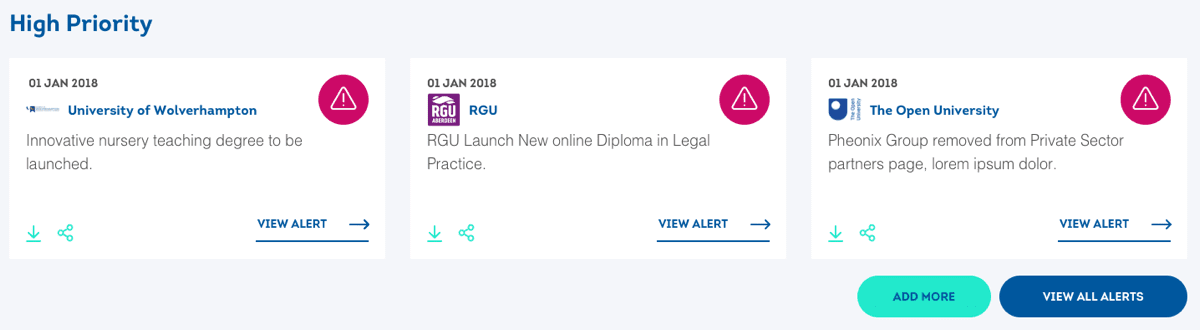 Next you will see your Analyst Alerts Summary section. These categories vary from account to account and are completely customised to ensure you can collect the data and its trend as easily as possible. In this section you can toggle the details by clicking the “Expand Categories” button to see the complete overview of the alerts.
Next you will see your Analyst Alerts Summary section. These categories vary from account to account and are completely customised to ensure you can collect the data and its trend as easily as possible. In this section you can toggle the details by clicking the “Expand Categories” button to see the complete overview of the alerts.
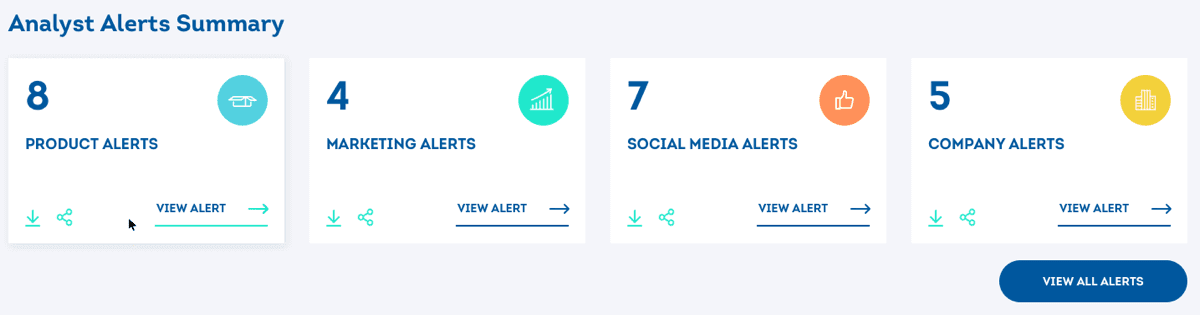 The last section of the Dashboard is your Marketing Analytics. This shows the volume of alerts, often shown in meetings to clearly rank your competitors. The graphs are generated instantaneously to reflect all the data and are scaled to show all the data present. The ‘View Alert’ button, on each tile, gives you an in depth view of the individual alert, and the “View All Alerts” button takes you through to the complete list of alerts, ordered by the categories.
The last section of the Dashboard is your Marketing Analytics. This shows the volume of alerts, often shown in meetings to clearly rank your competitors. The graphs are generated instantaneously to reflect all the data and are scaled to show all the data present. The ‘View Alert’ button, on each tile, gives you an in depth view of the individual alert, and the “View All Alerts” button takes you through to the complete list of alerts, ordered by the categories.

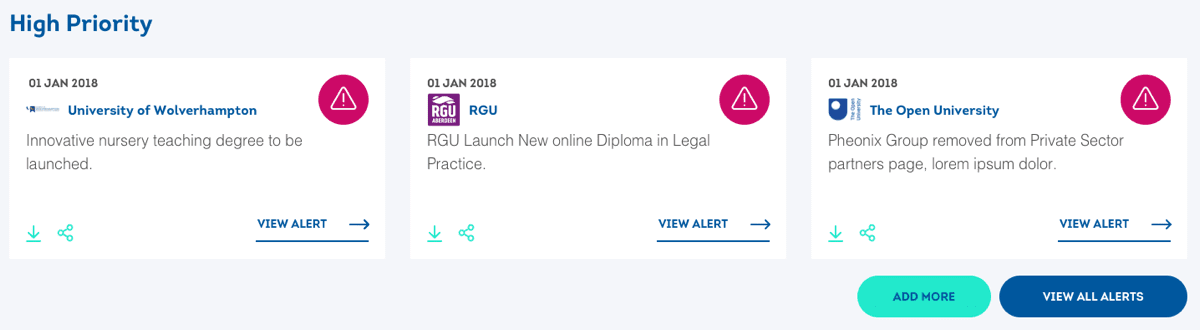
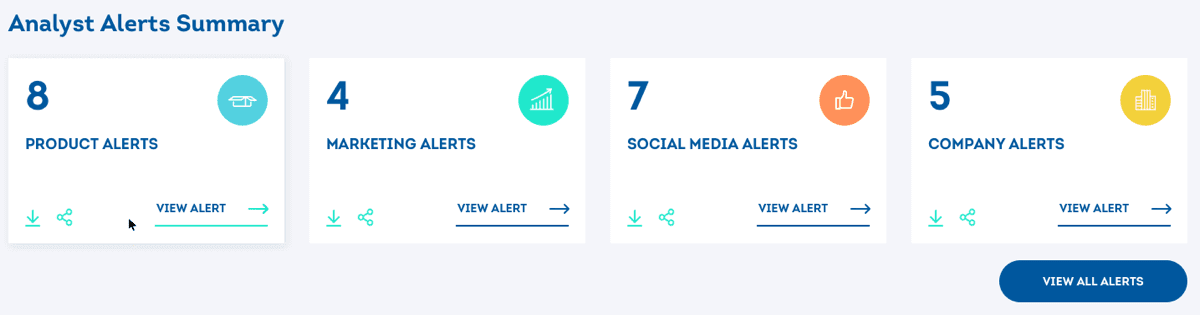

The ‘Filter by’ button allows you to filter the results by date or by competitor. This enables you to refine your dashboard data even further.

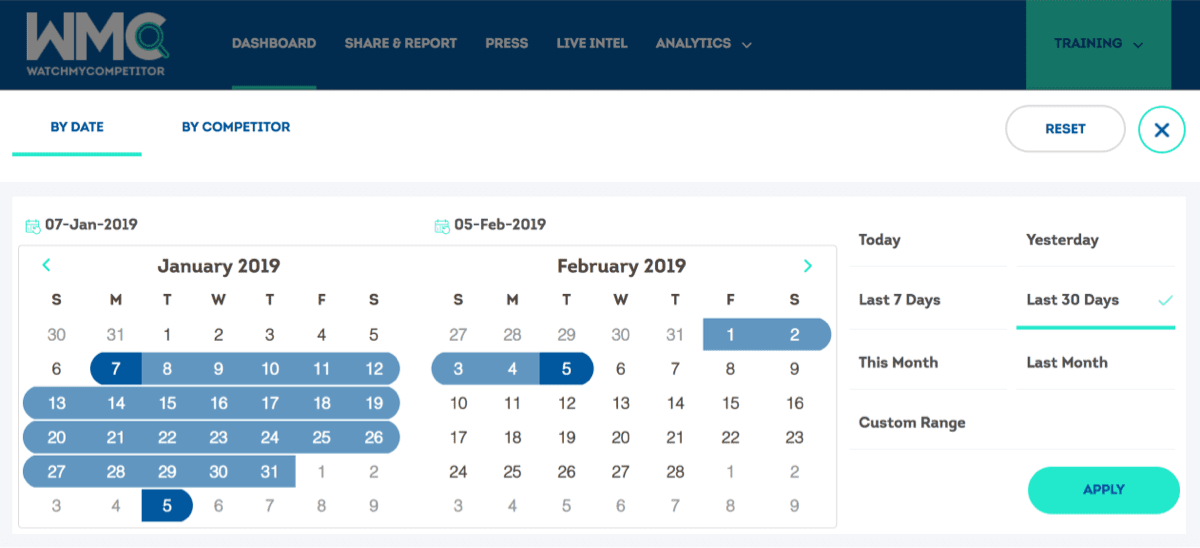

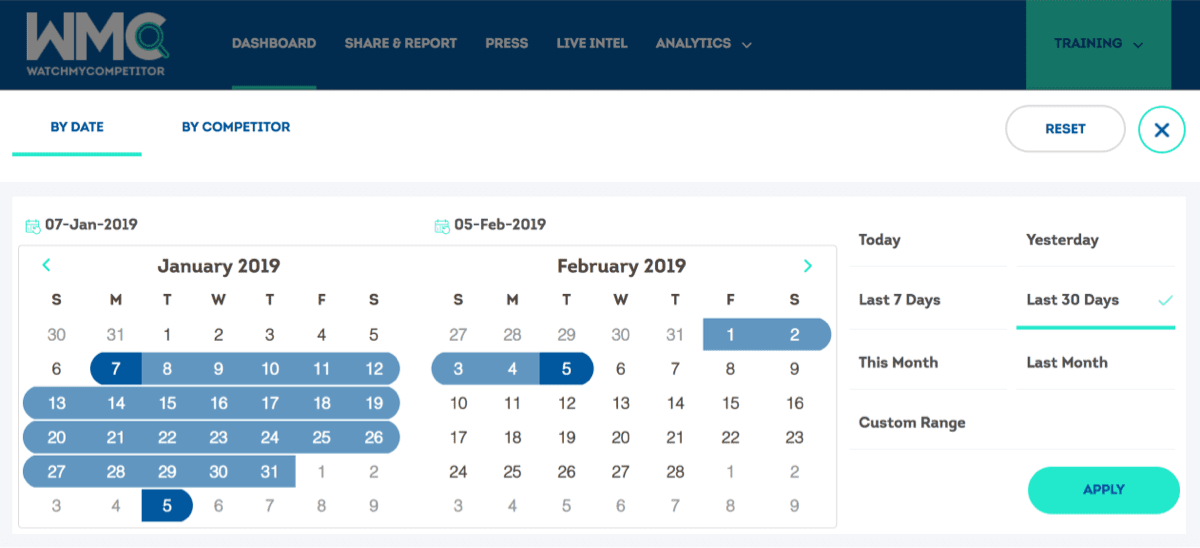
To export your Dashboard, use the ‘Export to PDF’ button at the top of the page. This allows you to capture your whole Dashboard into a PDF file, perfect for printing, sharing or adding to a presentation.
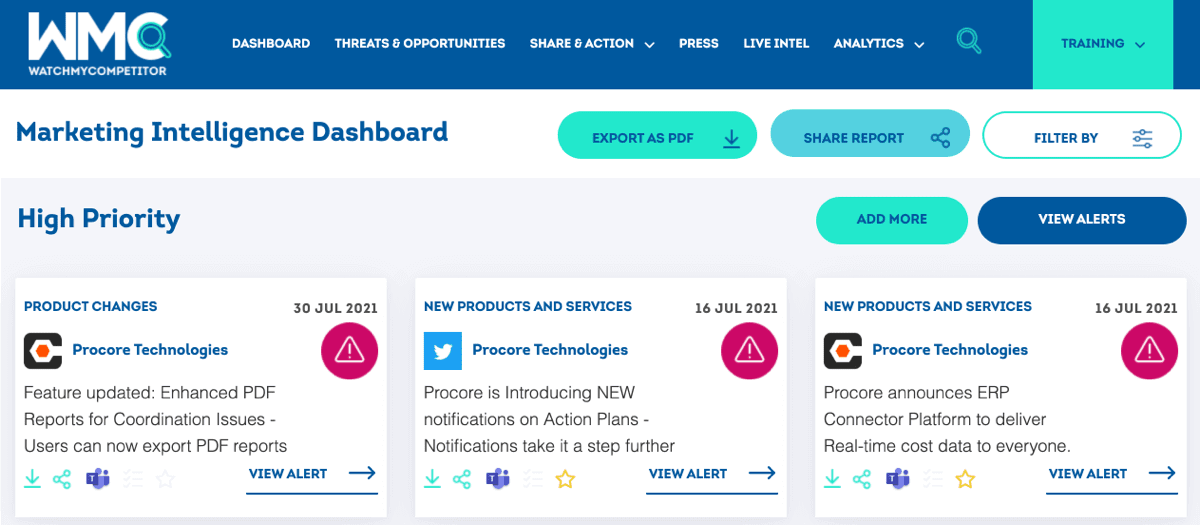
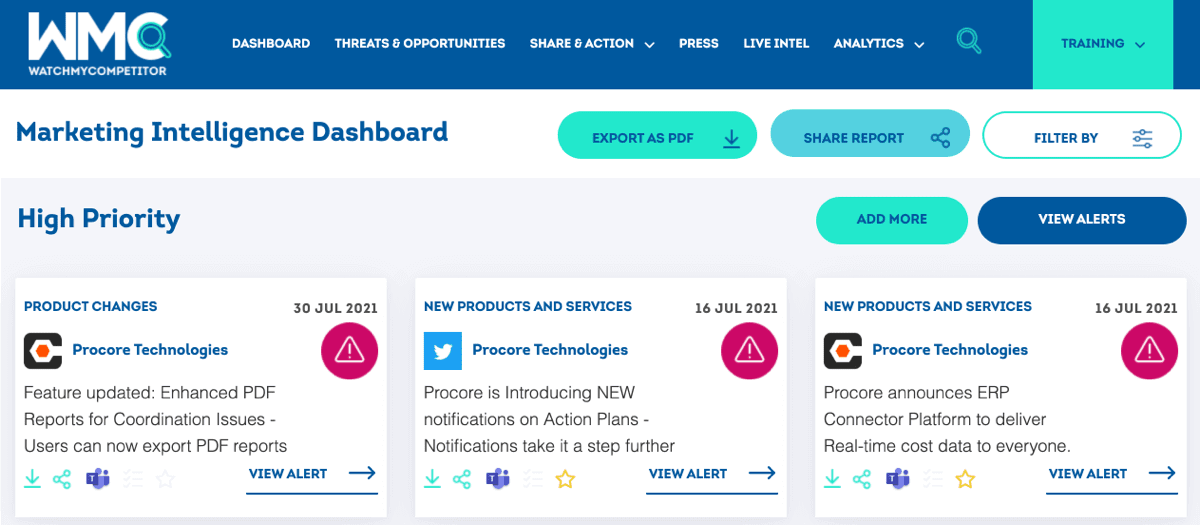
Every customer has different monitoring requirements. Our pricing is tiered based on the number of companies and web pages that you wish to track. If you would like a no obligation quotation, please click here.
Our service is used to track web sites all over the world. The service works with all languages. In addition, our service appears to be a local visitor to foreign web sites, so we do not get redirected to a different view. This is important as many sites display different web pages based on your location.
It’s easy to share all your reports as well as individual alerts with all your colleagues. To share an alert, use the share icon at the bottom of the alert block. Then simply chose a colleague, group or email address to send it to. To share a complete report, click on the ’Share Report’ button at the top of the page, then chose to embed or copy the url to send to a colleague.